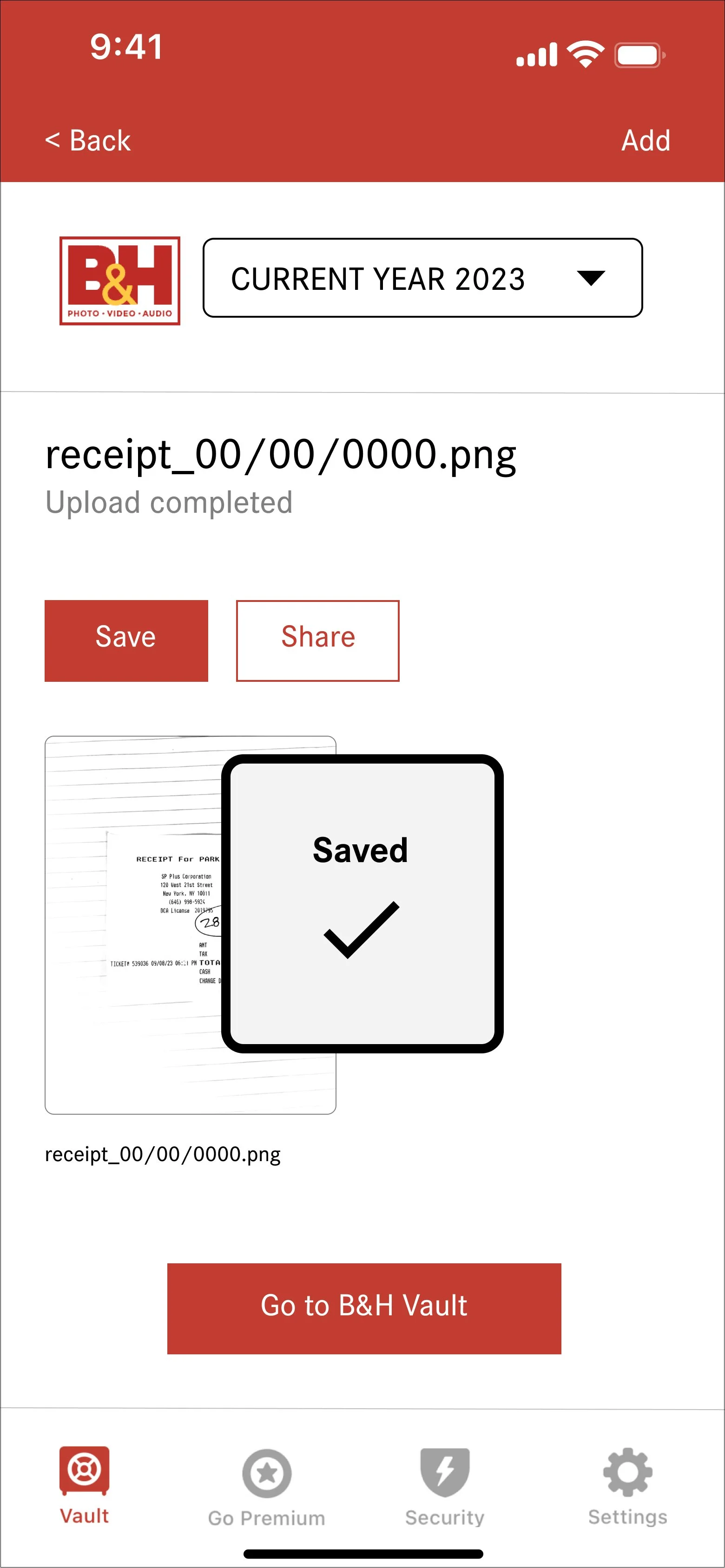Case Study
Adding a Feature
ADDING A FINANCIAL RECORD FEATURE TO THE LAST PASS APP
Design and develop an intuitive interface to facilitate categorization and seamless search functionalities of receipts linked to passwords stored on the Last Pass app.
SCOPE
PROBLEM
GOALS
Role Role UX Researcher, UX Designer, UI Designer, Branding
Tools Figma, Illustrator, Photoshop
Timeline 6 Weeks
Many Americans feel very stressed during tax season. Whether employed by a company or working for themselves, everyone must calculate work expenses to reduce taxes. Freelancers, especially, are under pressure to track every deduction by checking receipts and bank statements each year. While paying with mobile apps is convenient, monitoring expenses can be difficult.
Enhance the functionality of the LastPass app by adding a receipts feature providing users with a convenient and centralized location to manage their receipts.
Users will be able to track receipts, simplify expense reporting, and improve financial management.
Enable users to easily search and retrieve receipts based on various parameters such as date, amount, or vendor.
Integrate with existing features of the LastPass app, such as password autofill and secure notes, to provide a seamless user experience.
Positive user feedback indicating the usefulness and convenience of the receipts feature.
Increased engagement and retention.
KEY PHASES
DISCOVER
There are 56.7 million freelancers in the US.
Freelancers comprise 35% of the US workforce.
Freelancers contribute $1.3 trillion to the US economy on a yearly basis.
The majority of the US workforce will freelance by 2027.
Freelance workforce growth consistently outpaces overall US workforce growth by 3 times.
53% say they will not go back to a traditional job
82% of full-time freelancers say they’re happier working on their own.
4.1 million freelancers identify as digital nomads.
63% of freelancers feel anxious about all they have to accomplish.
RESEARCH
In researching some popular accounting app services I noted some general pros and cons to understand the needs of the user.
pros
easy to use
free version
seamless integration with other features
cons
confusing interfaces
syncing problems
unstable software
USER INTERVIEWS
Interviews were conducted to understand stress and pain points of keeping track of ones expenses throughout the year.
Occupations among the people interviewed were:
Photographer / Ceramicist
Makeup Artist / Opera Singer
Travel Writer / Pilates Teacher
Recent Art School Graduate
Prop Stylist / Interior Designer
Interview Question Samples:
How do you currently keep track of your tax write-offs throughout the year?
What specific tools or software do you use to organize and categorize your expenses for tax purposes?
What are your best practices for organizing and maintaining records of receipts, invoices, and other
supporting documentation for tax write-offs?
Can you provide an example of a common tax write-off for freelancers and how you would document it?
How do you ensure that you capture all eligible expenses for tax write-offs?
Have you ever faced challenges or difficulties in tracking your tax write-offs? If so, how did you handle them?
AFFINITY MAP
Findings from interviews were compiled into an affinity map.
Noteable Findings
Generally, users shared common disdain for having to label, categorize, and file each and every receipt / transaction. With various payment options available today like credit cards, debit cards, cash, and different mobile apps, freelancers and small businesses feel compelled to review transactions thoroughly.
A few samples for receipt of payment:
paper receipts (in person retail)
text receipts (coffee shop / client lunches)
login account receipts (cell phone / Internet / Web Hosting)
combing through credit card statements to see if anything was overlooked
the many ways to pay…
…link the receipts to password vaults for easy access
USER PERSONA
Our persona “self employed Sage” helps ideate and conceive ideas that will be most beneficial to most self-employed people.
The common and ultimate goal is not missing out on any potential tax deduction.
As a 35 year old city dwelling designer, Sage is a freelancer with an erratic schedule. New clients can pop up at any moment. Keeping track of current jobs while networking for new business, is always an obstacle it can be hard to track specific expenses and stay up-to-date.
DEFINE
TASK FLOWS
The task of retrieving receipt data will be added to each password accounts’ vault.
Flow 1
Original / Current Login and add a password to a user’s last pass vault
Flow 2
Original / Current Login and find a password in a user’s established last pass vault
Flow 3
New Login and find receipts in a user’s established last pass vault
DEVELOP
LOFI WIREFRAMES
By sourcing Last Pass UI from the web I was able to recreate screens to create a new prototype with the new intended flow
Email purchase history
Scan and Email a Receipt
Upload a receipt from your device to vendor category
DELIVER
INTERACTIVE PROTOTYPES
FLOW 1
Email purchase history (as well as print or airdrop)
login >
locate vendor >
order history >
view totals >
email payment history >
FLOW 2
Scan and upload receipt to a vault
login >
locate vendor >
scan receipt >
choose calendar timeframe >
scan with phone camera >
save
FLOW 3
Upload a receipt from your device to vendor category
login >
locate vendor >
upload receipt from device >
choose from camera roll >
save
USER TESTING INSIGHTS
User testing yielded successful results. The added features were simple / minor additions resulting in major improvements when it comes to organizing finances.
Since Last Pass is foremost an organization app the added features were easy to implement.
Users were able to navigate the site and perform tasks with ease.
ITERATIONS
As I was prepping for this current tax season I noticed a feature on the LYFT app that allows you to choose “a la carte” transactions and export them into an exportable report
IN CONCLUSION
This project seemed simple enough to begin with, but learning of the many ways people track expenses, spend for various types of businesses, and organize for tax time led me to realize that there are so many ways to prep for accountants at tax time.
By the end of this project I’m realizing that features like the ones I implemented could maybe take the place of subscription tracking apps like Rocket Money.
A design constraint of the project was working with the current UI of the Last Pass app. It isn’t the most exciting and a bit sterile. If there was more time I would try to make the visual features more engaging.
As it is tax time while I’m finishing the project, another idea I would be interested in testing is seeing spending totals across all vendors in ones Last Pass vault. Most freelancers need to spend a certain amount of money throughout the year on business expenses in order to maximize their tax deductions. If you could see a spending summary throughout the year it would be great to be able to be financially prepared and save at tax time.
MOBIL
Case Study
Adding a Feature
ADDING A FINANCIAL RECORD FEATURE TO THE LAST PASS APP
In my 20 years of being self-employed calculating detailed expenses during tax season, besides common deductions like home office and credit card interest, has been complex and time-consuming.
SCOPE
Design and develop an intuitive interface to facilitate categorization and seamless search functionalities of receipts linked to passwords stored on the Last Pass app.
Many Americans feel very stressed during tax season. Whether employed by a company or working for themselves, everyone must calculate work expenses to reduce taxes. Freelancers, especially, are under pressure to track every deduction by checking receipts and bank statements each year. While paying with mobile apps is convenient, monitoring expenses can be difficult.
PROBLEM
Enhance the functionality of the LastPass app by adding a receipts feature providing users with a convenient and centralized location to manage their receipts.
Users will be able to track receipts, simplify expense reporting, and improve financial management.
Enable users to easily search and retrieve receipts based on various parameters such as date, amount, or vendor.
Integrate with existing features of the LastPass app, such as password autofill and secure notes, to provide a seamless user experience.
Positive user feedback indicating the usefulness and convenience of the receipts feature.
Increased engagement and retention.
GOALS
Role UX Researcher, UX Designer, UI Designer, Branding
Tools Figma, Illustrator, Photoshop
Timeline 6 Weeks
DISCOVER
Research
Interviews
Affinity Map
User Persona
DEFINE
Task Flow
User Flow
Mapping
DEVELOP
Sketches
Wireframes
UI Screens
DELIVER
Prototype Testing
Iterations
Final Prototype
Conclusion
KEY PHASES
DISCOVER
There are 56.7 million freelancers in the US.
Freelancers comprise 35% of the US workforce.
Freelancers contribute $1.3 trillion to the US economy on a yearly basis.
The majority of the US workforce will freelance by 2027.
Freelance workforce growth consistently outpaces overall US workforce growth by 3 times.
53% say they will not go back to a traditional job
82% of full-time freelancers say they’re happier working on their own.
4.1 million freelancers identify as digital nomads.
63% of freelancers feel anxious about all they have to accomplish.
RESEARCH
In researching some popular accounting app services I noted some general pros and cons to understand the needs of the user.
pros
easy to use
free version
seamless integration with other features
cons
confusing interfaces
syncing problems
unstable software
USER INTERVIEWS
Interviews were conducted to understand stress and pain points of keeping track of ones expenses throughout the year.
Occupations among the people interviewed were:
Photographer / Ceramicist
Makeup Artist / Opera Singer
Travel Writer / Pilates Teacher
Recent Art School Graduate
Prop Stylist / Interior Designer
Interview Question Samples:
How do you currently keep track of your tax write-offs throughout the year?
What specific tools or software do you use to organize and categorize your expenses for tax purposes?
What are your best practices for organizing and maintaining records of receipts, invoices, and other
supporting documentation for tax write-offs?
Can you provide an example of a common tax write-off for freelancers and how you would document it?
How do you ensure that you capture all eligible expenses for tax write-offs?
Have you ever faced challenges or difficulties in tracking your tax write-offs? If so, how did you handle them?
AFFINITY MAP
Findings from interviews were compiled into an affinity map.
Noteable Findings
Generally, users shared common disdain for having to label, categorize, and file each and every receipt / transaction. With various payment options available today like credit cards, debit cards, cash, and different mobile apps, freelancers and small businesses feel compelled to review transactions thoroughly.
A few samples for receipt of payment:
paper receipts (in person retail)
text receipts (coffee shop / client lunches)
login account receipts (cell phone / Internet / Web Hosting)
combing through credit card statements to see if anything was overlooked
the many ways to pay…
…link the receipts to password vaults for easy access
USER PERSONA
Our persona “self employed Sage” helps ideate and conceive ideas that will be most beneficial to most self-employed people.
The common and ultimate goal is not missing out on any potential tax deduction.
As a 35 year old city dwelling designer, Sage is a freelancer with an erratic schedule. New clients can pop up at any moment. Keeping track of current jobs while networking for new business, is always an obstacle it can be hard to track specific expenses and stay up-to-date.
TASK FLOWS
DEFINE
FLOW 1
Original / Current Login and add a password to a user’s last pass vault
FLOW 2
Original / Current Login and find a password in a user’s established last pass vault
FLOW 3
New Login and find receipts in a user’s established last pass vault
The task of retrieving receipt data will be added to each password accounts’ vault.
DEVELOP
By sourcing Last Pass UI from the web I was able to recreate screens to create a new prototype with the new intended flow
LOFI WIREFRAMES
Email purchase history
Scan and Email a Receipt
Upload a receipt from your device to vendor category
DELIVER
INTERACTIVE PROTOTYPES
FLOW 1
Email purchase history (as well as print or airdrop)
login >
locate vendor >
order history >
view totals >
email payment history >
(best viewed on figma app)
Scan and upload a receipt to a vault
FLOW 2
login >
locate vendor >
scan receipt >
choose calendar timeframe >
scan with phone camera >
save
(best viewed on figma app)
FLOW 3
Upload a receipt from your device to vendor category
login >
locate vendor >
upload receipt from device >
choose from camera roll >
save
(best viewed on figma app)
User testing yielded successful results. The added features were simple / minor additions resulting in major improvements when it comes to organizing finances.
USER TESTING INSIGHTS
Since Last Pass is foremost an organization app the added features were easy to implement.
Users were able to navigate the site and perform tasks with ease.
As I was prepping for this current tax season I noticed a feature on the LYFT app that allows you to choose “a la carte” transactions and export them into an exportable report
ITERATIONS
This project seemed simple enough to begin with, but learning of the many ways people track expenses, spend for various types of businesses, and organize for tax time led me to realize that there are so many ways to prep for accountants at tax time.
By the end of this project I’m realizing that features like the ones I implemented could maybe take the place of subscription tracking apps like Rocket Money.
A design constraint of the project was working with the current UI of the Last Pass app. It isn’t the most exciting and a bit sterile. If there was more time I would try to make the visual features more engaging.
As it is tax time while I’m finishing the project, another idea I would be interested in testing is seeing spending totals across all vendors in ones Last Pass vault. Most freelancers need to spend a certain amount of money throughout the year on business expenses in order to maximize their tax deductions. If you could see a spending summary throughout the year it would be great to be able to be financially prepared and save at tax time.
IN CONCLUSION